Passbolt Setup Made Easy: A Step-by-Step Guide to Secure Credential Management
Introduction
Passwords are a critical aspect of cybersecurity and play a significant role in protecting sensitive information from unauthorized access. However, managing passwords is a significant challenge for many organizations. Passwords are often shared among multiple users and frequently forgotten or lost. This article will discuss some potential issues organizations face when managing passwords and how Passbolt, a free and open-source password manager, can help address these challenges.
Challenges of Password Management
There are many potential issues that organizations face when managing passwords. Some of the common challenges include:
Password Sharing
In many organizations, multiple users need access to the same resources, and sharing passwords becomes necessary. However, this practice can be risky since tracking who has access to the password and when it is being used can be challenging.
Password Complexity
Passwords must be complex to be secure, making them difficult to remember. Users may resort to writing passwords down or using easy-to-guess passwords, which can compromise security.
Password Expiration
Passwords must be changed regularly to maintain security. However, changing passwords can significantly burden users and IT staff, leading to delayed or forgotten password changes.
User Turnover
When users leave an organization, their passwords must be removed from all systems and resources. However, this process can be challenging to manage, and passwords may be overlooked, leaving sensitive information vulnerable.
Passbolt as a Solution
Passbolt is a free and open-source password manager designed to help organizations manage passwords more securely. It provides a web-based interface allowing users to store and share passwords securely. It allows users/admins to share passwords securely, granting access to specific users or groups. Admin can see who has access to what, and if required, they can change passwords and revoke access to the specific user.
Access to Passbolt is secured by 2-factor authentication. Also, the passwords can be stored in their on-premise servers or servers within a VPN for additional security.
Step-by-Step Guide to Setup Passbolt

In this guide, we'll walk you through setting up Passbolt for your team, so you can see how it works and start benefiting from its features.
Step 1: Install Passbolt
The first step is to install Passbolt on your server. Passbolt can be installed on various platforms, including Linux, macOS, and Windows. You can find detailed instructions for each platform in Passbolt's documentation.
Step 2: Create a Passbolt Account
Once Passbolt is installed, you'll need to create an account. Go to the URL where you installed Passbolt and follow the instructions to create an account. During the setup process, you'll need to create a GPG key pair, which will be used to encrypt and decrypt your passwords.

Step 3: Add Users
After you've created your account, you'll need to add users to your Passbolt instance. You can add users individually or import a list of users from a CSV file. Users must create their own GPG key pair to encrypt and decrypt their passwords.
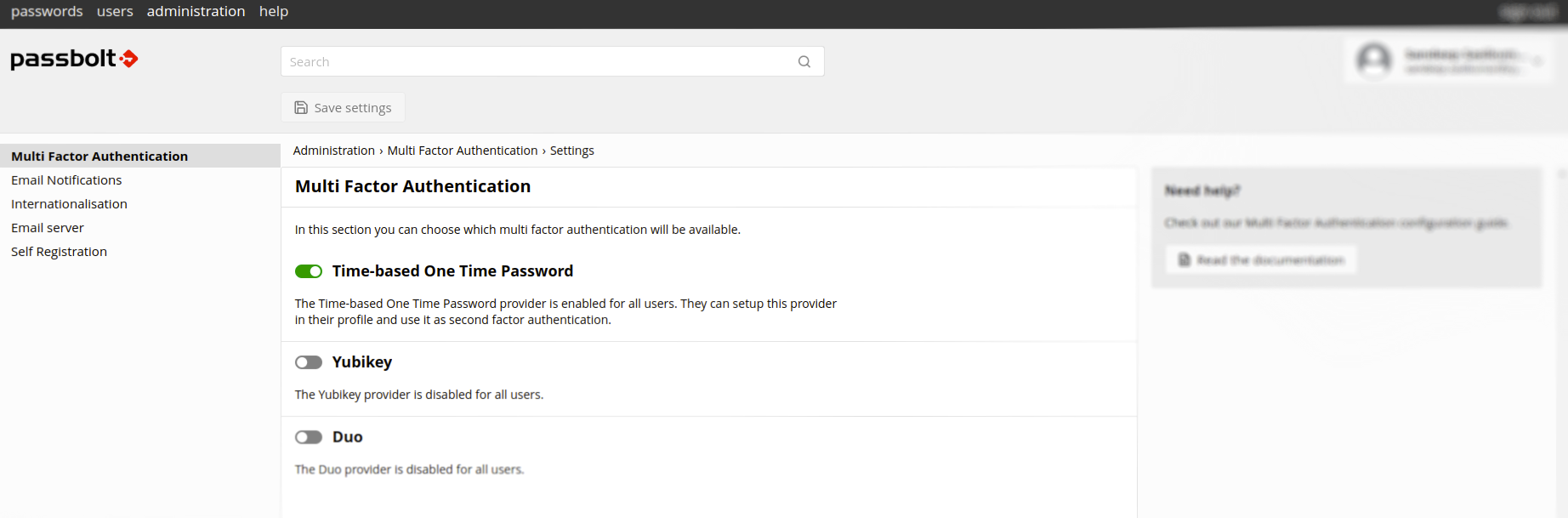
Step 4: Create Groups
Next, you'll want to create groups to organise your users. Groups can be based on departments, projects, or any other criteria that make sense for your organisation. You can assign passwords to groups, making sharing passwords with relevant team members easy.
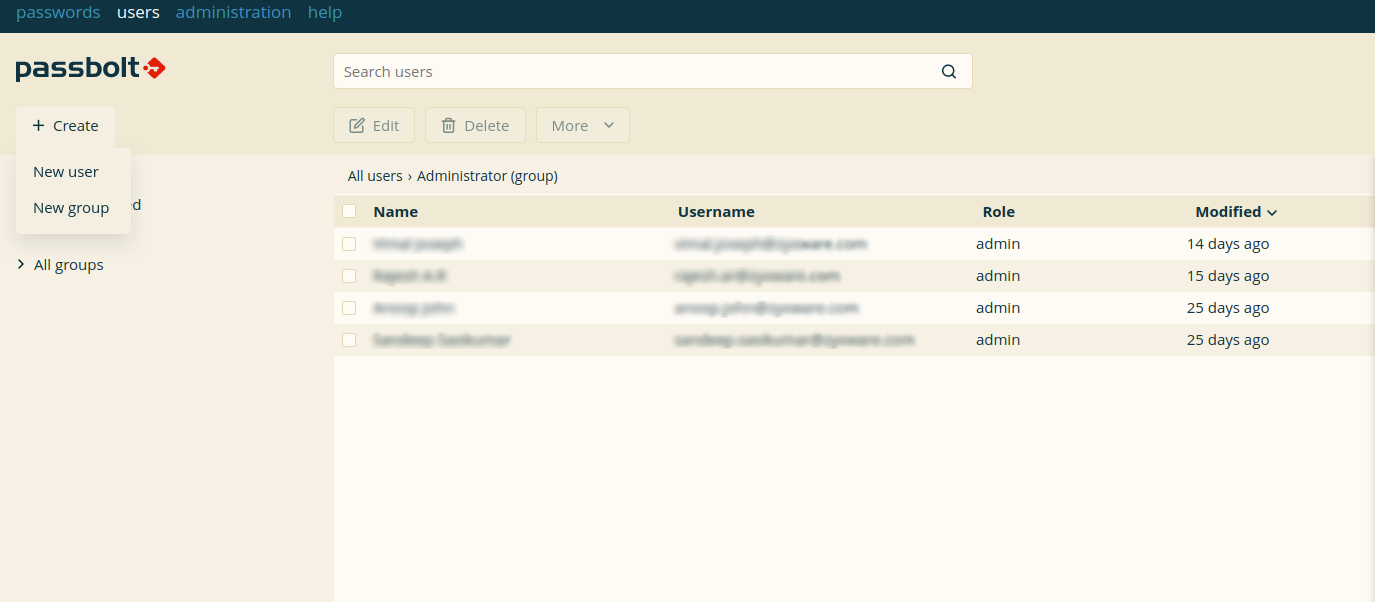
Step 5: Add Passwords
Now it's time to start adding passwords to Passbolt. You can add passwords individually or import them from a CSV file. When you add a password, you can assign it to a group and set different access levels for different team members.
Step 6: Start Using Passbolt
With your passwords added, you're ready to start using Passbolt. You can access your passwords through the Passbolt web interface or browser plugins for Chrome and Firefox. Passbolt also offers a REST API, making integrating with other tools and workflows easy.
Conclusion
Passwords are critical to any organisation's security, but managing them can be challenging. Passbolt solves many of the common issues organisations face when managing passwords. Using Passbolt, organizations can securely share passwords, enforce password complexity, ensure regular password changes, and revoke passwords when users leave an organization. With Passbolt, organizations can improve their password management practices and reduce the risk of security breaches.
Detailed documentation on configuring Passbolt is available on their website. We are using Passbolt for our needs. We can set up Passbolt for you as well. Let us know if you are interested.



