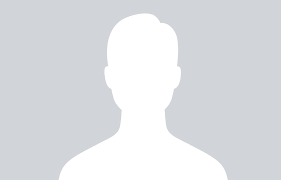Drupal Technical
|
4
min read
You might wish to have dynamic page titles in your Drupal 6 website. It is good for a website for the title to change according to the content of a page from an SEO perspective and also for a better content structure. It is very easy to implement dynamic page titles in a Drupal 6 website. Follow the steps below to change the page title according to the url of the page.

Drupal Technical
|
4
min read
There are many situations where you need to print a view within a node in your Drupal website. A good example would be a portfolio page showcasing the Drupal websites you have done using a view slideshow that showcases screenshots of your work. It is not directly possible to print a view within node just like there is no direct method to print a block within a node. However as Drupal is a very flexible CMS and there are methods to print just about anything and that includes printing a view within a node.

Drupal Technical
|
7
min read
The trick explained briefly
We are not actually going to theme the file upload field as it is presently nearly impossible to do that. Instead we are going to put an ordinary looking 'dummy' input text field over the file field. Next we proceed to make the 'original' file upload field invisible but accessible to the user via CSS. So when a user clicks on the dummy input text field they are actually clicking on the file upload field itself. To make it authentic we are going to copy the file path from the file upload field to the text input field via javascript.

Drupal Technical
|
6
min read
Blocks are regions on a Drupal website that show small but significant pieces of content. Blocks are an important component from the perspective of a Drupal website. Blocks are usually assigned to regions in a page and they are supposed to be printed on a page. However there are many instances where you might want to print a block within a content. It is not directly possible to assign a block to a region within content (node in Drupal speak) as you can do with a page. But as with everything in Drupal there is a way to do that.

Drupal Technical
|
4
min read
Solution for CKEditor not working in a Drupal 6 site.
One day, all of a sudden we found out that the CKEditor was not working on our Drupal 6 site. It had literally disappeared from our website taking the whole text area on the edit page with it. This meant that we could not create any articles as long as the CKEditor was not working. On seeing this, the first thoughts that flashed through our head was to either update the module or apply a patch believing that the CKEditor module had crashed. However our fears were unfounded and the solution turned out to be more simple than we expected.