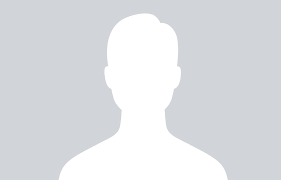Drupal Technical
|
1
min read
Let us consider a situation in which we have to use the custom settings that has been done in a drupal site to another drupal site. The common way which is followed in this type of situation is by doing the same custom settings in the new site. But this is not that easy to do. The same situation can be handled by using the 'features module'. The following steps have to be followed in order to use the Features module in Drupal.

Drupal Technical
|
3
min read
When your trying to implement a new feature(say a module or theme) in your local machine for a website, first thing you have to test is the compatability in all browsers. If you want to test your feature in multiple machines, its not always easy to download and setup on each machine. In my case, I am using Ubuntu and I have to always test compatability of a site in IE browsers which cannot be installed in ubuntu. So what I did here is created a virtual host for my site in my local machine and using my ip address I created a virtual host in other machines so that I could easily access all my sites in my local machine from diffrent machines.

Drupal Technical
|
4
min read
Consider you are creating a drupal website with multiple languages. We don't have to create two different sites for that. This can be achieved in the same site by using a module. In drupal for adding translations to the site we can use the Entity Translation Module. If we want to translate the title and other such fields to some other language then we can use the Title module. The different steps that has to be followed to add translation to Drupal 7 site using translation module are listed below.

Drupal Technical
|
3
min read
Consider that there is more than one vocabularies in your drupal website and we have to list them with the respective contents. Consider the situation where you have to list only the content of a particular vocabulary and not all the vocabularies. If you want to list the contents of a particular vocabulary then you can use the following code for doing that.

Drupal Technical
|
3
min read
In your Drupal website consider that you have created a block using views to display some content.Consider a situation where there is no content in the view.In normal situation if there is no content to be displayed, an empty block will be displayed which will be very odd for a website.So in this article I am mentioning so configuration changes that need to be done so that the block wont be displayed when there is no content.

Drupal Technical
|
2
min read
Consider the situation that you wanted to add a slide-show to your website using the nivo-slider module. In this article you can find out the easiest and simplest way to add a slideshow using the nivo-slider module.

Drupal Technical
|
2
min read
Consider the situation that you are using the fancy box module in your drupal 7 site and you have to display the images when clicked on in a pop-up.You just need to follow the steps mentioned below which can guide you through the various procedures.

Drupal Technical
|
1
min read
Consider that you are working on a Drupal website. It is not possible to work on the live website because it will result in crashing of the site if we make some mistake. So the best way to avoid this problem is by setting up the same site in the local machine and after that working on it. The following steps have to be performed if you want to setup a Drupal site in your local machine.

Drupal Technical
|
3
min read
In a drupal site if you want to display the location of a particular place then there are many modules to help you out. In this article I am writing about such a module. The name of the module is 'Location Map module'. In this article you can read about the configuration that has to be done while using the module. The module uses google maps to locate the particular locations.

Drupal Technical
|
4
min read
Lets consider a situation in which you are using addthis widget for sharing a page in your site via email and you want to attach an image with the mails that is been send from your site. In the article you can find out how to add a common image to the all mails send from a site and also how to attach images depending on different users.