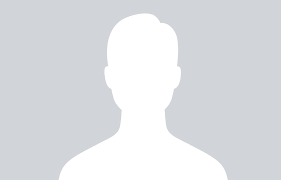Technical Solution
|
1
min read
Those who are working on php/achache/msql environment, I feel it is always easier to download and install xampp on your machine compared to separate installation of php/mysql/apache.I. Given below the steps for that.

Technical Solution
|
2
min read
In this article, I am mentioning about how the height of an image can be changed depending on which browser is been used by the user. In one of our Drupal sites, the height of the images displayed in a gallery was shown different in different browsers. So we have set the height of the images displayed in the gallery by detecting the browser been used using the '$.browser' property in jQuery.

Technical Solution
|
2
min read
This is a small article on how we can detect an Operating System (WIndows, Linux, Mac etc) using jQuery. For this first we need to download a plugin from here. Download this file (the name will be jquery.client.js) and copy and paste it in your custom module.

Drupal Technical
|
2
min read
This is a documentation on how the items displayed in a View can be grouped by using fields in the view. This can be performed using the 'Grouping field' option inside the Format settings of Views. Our client had a requirement where the view items displayed in the page needs to be grouped according to the filtered taxonomy term field.

Drupal Technical
|
2
min read
Here is a document which describes how the contents in a View can be displayed in a table format as well as it can be dragged and dropped from one row to an another row without using any additional jQuery functions. We have done this in Drupal 7 and this can be achieved using a module named 'DragabbleViews'. You can download it from this link: http://drupal.org/project/draggableviews. This module requires the 'Views' module to be installed already in your system.

Drupal Technical
|
3
min read
The client requirement was to add an option to enable the purchase of free products in an eCommerce site implemented using the Ubercart module of Drupal. This option can be implemented using the module named 'uc_free_order'(with Ubercart and other dependent modules installed). At the time of purchase, the 'uc_free_order' module checks the price of the product to verify if the amount is less than or equal to zero. In this scenario, the checkout page and the credit card options will not be displayed. Instead 'No payment required' message will be displayed inside the 'Payment method' box. Read on to know how to configure it in the site.

Technical Solution
|
2
min read
This is an article which describes how to resize the content of a page (images, texts etc) automatically after changing the window size (especially a pop-up window). There are some third party tools which will let us do the same thing but we will be looking at how this can be done using only jQuery. Read on to know how to resize the content of a page automatically after resizing the browser window using jQuery.

Drupal Technical
|
3
min read
As a drupal developer, there were times when I was stuck at some point. At these times, 'devel' module came to my rescue. There are many debugging functions provided by devel. Those are dpm, dpr, dvm, dvr etc. Here, I am going to explain 'dpr()' provided by devel module.

Drupal Technical
|
3
min read
Using Ubercart and the Drupal Rules modules, it is possible to alter the behavior of the Ubercart checkout process. We had came across a situation on one of our Drupal sites where we needed to add an additional feature during the checkout process. If you are faced with a similar scenario in your Drupal site with Ubercart then read on know how to create a custom Rule condition for the Ubercart module?

Drupal Technical
|
3
min read
One of our Drupal clients wanted us to display the different categories (taxonomy terms in Drupal speak) in their Drupal site as a tag cloud. If you are facing the same scenario in your Drupal site then read on to know how to create a tag cloud using the Drupal Cumulus module in your Drupal site.