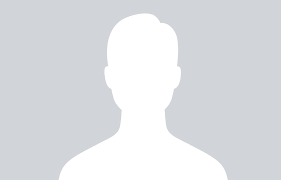Drupal Technical
|
2
min read
Adding extra plugins to the CKEditor is like extending Drupal by installing new modules. Plugins can be used to add more functionalities to the CKEditor. In this article I will be explaining how to create a simple custom plugin and how to configure it in Drupal 6.

Drupal Technical
|
3
min read
Panels in drupal is a very usefull feature for displaying the contents in a well organized manner. The site administrator will have full control over the panels.Creating panels via User interface is not a complex task. But there may arise situation when you need to create this via code. This article explains how to achieve this via code.
Creating a custom content pane using the ctools content type.
Step 1) In the custom module implement the hook_ctools_plugin_directory , to know where the ctools plugin is actually stored