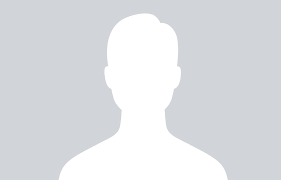Drupal Technical
|
2
min read
In this section we are going to add social media icons with the description to the respective icons in Drupal. Before starting we need to upload and install any responsive theme(I used CoperateClean theme). We will implement this social media icon by creating a block in Drupal configurations and then setting up the cascading style for that block.

Drupal Technical
|
3
min read
It is very simply to exclude single nodes using views. But In this section we are going to exclude multiple nodes using Views. Only thing you need to have is contributed module "Views".

Drupal Technical
|
3
min read
In this section we are going to add social media icons to the responsive theme in Drupal. Before starting we need to upload and install any responsive theme(I used CoperateClean theme of Drupal). We will implement this social media icons by creating a block in Drupal and then setting up the cascading style for that block. Below are the simple steps to add a social media icons:
Step1: Create a block

Drupal Technical
|
2
min read
Drupal 7 has a contributed module "Nodequeue" which allows users to collect nodes in an arbitrarily ordered list. It provides a simple drag-and-drop interface to manually order any queue. If you want to create a node to the nodequeue programmatically then you need to read this article. For creating you need to have two things: node id $nid and the queue name queue_name. Here how it can done, we firstly load the nodequeue by name and then add the node to the queue using function nodequeue_subqueue_add. Below code snippets adds a node to the queue.

Drupal Technical
|
2
min read
Drupal 7 provides a flexible supports to create a Taxonomy. There is powerful core module called Taxonomy which allows us to create, manage and apply vocabularies. In Drupal, the terms are gathered within "vocabularies". Taxonomy has a ability to add taxonomy fields to vocabularies and terms. When we come across inserting the taxonomy terms programmatically, we will need to add fields values to that taxonomy term. So In this section we are going to create a custom field values to the taxonomy terms. Below is the code snippet, that is the array structure to create field values.

Drupal Technical
|
2
min read
To change the group manager of a group usually we search into option as "change group manager" but we dont find it anywhere. Because there is no option within Organic Groups holding such a decription. So we need to think futher and deeper into the concepts of organic groups. This articles tells you simple method to change the group manager of the group.

Drupal Technical
|
3
min read
The article explain how to make mp3 files directly streaming on your website without users having to download the file. To do so I am using contributed module from Drupal that is Soundmanager2 module. It provides the Drupal interaction with the soundmanager2 libraries containing three default player style. Here I am just creating a content type for uploading the mp3 files. By creating a node to this content type we can upload the files and displaying mp3 player will be done by soundmanager2 libraries. For integrating MP3 file in your Drupal 7 , you need download modules and the libraries.

Drupal Technical
|
3
min read
My Live Chat plugin is fully customizable, easy to install, and requires just a free account at Mylivechat to complete the integration with Drupal websites. It allows you to live chat with website visitors, monitor site traffic, and analyze the web activities of visitors, including their search engine and keyword usage. First of all, what you need to do is to create an account in Live chat site and integrate My live chat in Drupal. Read on to know how to enable live chat in your site.

Drupal Technical
|
3
min read
HTML5 video is a new standard that allows you to add videos to your site without the need for plugins. Any additional software is not required in the user's browser for playing HTML5 standard video play. Drupal comes up with a contributed module that is video.js module. Video.js is a HTML5-based video player with a built-in Flash fallback for older browsers.Read on to know how to install and configure a HTML5 video player for your Drupal site using Video.js

Technical Solution
|
3
min read
If you are a PHP programmer or a Web programmer you would eventually encounter a situation where you need to process XML. Since XML (Xtensible Markup Language) is a widely using format for exchange of information there are libraries to parse an XML file in PHP. Read on to know how to read an XML using DOM.
The easiest way to read a well-formed XML file is to use the Document Object Model (DOM) library. In this section we are going to create an object and then load the well-formed XML file. Below is an example of well-formed XML (sports.xml).